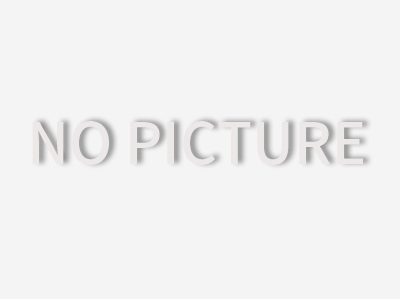Professionals use video editing software to modify videos digitally. This software allows users to manipulate video files with an aim to create better art, as well as for video correction, color correction, video effects, audio effects & editing, and graphics applications. This software has applications in marketing and content departments, where it may be used to create quality promotional videos for business use. Video editors and engineers also use these solutions to produce movies, TV shows, and other media. Video editing software can also be used by artists, freelancers, and hobbyists. The Top Ten Vendors in the Video Editing Software Market are:
The Top Ten Vendors in the Video Editing Software Market are:
- Adobe Premiere Pro: Adobe Premiere Pro is used by professionals and students alike to enhance and edit videos. It adds beautiful effects and even allows the editing of VR videos. Its intelligent tools can be used to automate mundane tasks, helping saving time and reduce costs. Premiere Pro is a multi-platform,multi-format, scalable, and agile solution.
- Adobe Spark: Adobe Spark enables users to create visually engaging content without the need for expertise in video editing or graphics. With the Starter Pack, users can access numerous predesigned templates into which media files can be added.
- iMovie: iMovie does not need experience in video editing or moviemaking. It enables users to enhance videos using in-built themes, special effects, and filters. iMovie also enables users to add personal touches to their media, including trailers, cast names, and studio logos. iMovie features iCloud Drive integration, which makes sharing finished projects easy.
- Final Cut Pro X: Final Cut Pro X is an end-to-end video editing software that makes post-production easy. With third-party support, this software can be used to make innovative media. Its optimized engine helps run high-end features like 360° editing and VR audio smoothly.
- Camtasia: Camtasia is a professional screen recorder and video editor that is used by content creators, bloggers, educational instructors, businesses, and even governments. It supports multiple languages, including English, German, Japanese, French, and Chinese.
- Filmora: Filmora helps users create impactful videos with ease. Its unique interface allows users to apply effects with simple drag-and-drop commands. This tool is perfect for users who bring creative ideas to the table. It is a pocket-friendly software that does not compromise on output quality.
- InVideo: InVideo offers seamless integration and swift video creation. It provides custom-made templates that enable new users to get accustomed to its UI. Output can be shared directly over popular social media platforms.
- Animoto: Animoto enables the creation of videos for free for an indefinite period of time, removing the hassle of cost for amateurs. Animoto’s video templates help create videos quickly and easily.
- Windows Movie Maker: Movie Maker is a user-friendly solution that caters to beginners and professionals. Its key features include crafting videos, Movie Task Pane, movie-making, Collections area, Preview Monitor, and Timeline &Storyboard.
- PowerDirector: PowerDirector offers cutting-edge video-editing features, such as the Magic Movie Wizard, which helps create professional-quality videos with ease. Its Express Project feature contains a number of video templates, and its 360-degree footage tool stabilizes shaky videos, zooms, and pans. PowerDirector caters to small, medium, and large scale projects.
Other advanced video editing software includes Adobe Premiere Rush, Animaker, Avidemux, Blender, DaVinci Resolve, Doodly, HitFilm Express, Icecream Video Editor, Kapwing, Lightworks, Magisto, Movie Studio, Open Broadcaster Software, OpenShot Video Editor, Pinnacle Studio, Screencast-O-Matic, ScreenFlow, Shotcut, VEGAS Pro, VideoPad, VideoScribe, Viva Video, VSDC Free Video Editor, and WeVideo.
How can Video Editors Spend their Quarantine?
Video editors can use their existing setups to learn something new for their post-production careers. Skills can be sharpened through online tutorials and articles. They can also create a family documentary that can serve as a valuable memento for many generations. A family documentary can be created without the need for close contact. Finally, video editors can use their skills to digitize their family archives, including the boxes of old family photos, VHS tapes, 8mm film, audio cassettes, scrapbooks, and other documents of family history that accumulate over the decades. While these memories are timeless, the medium holding them, such as magnetic tape, photo paper, or regular paper, disintegrate over time.